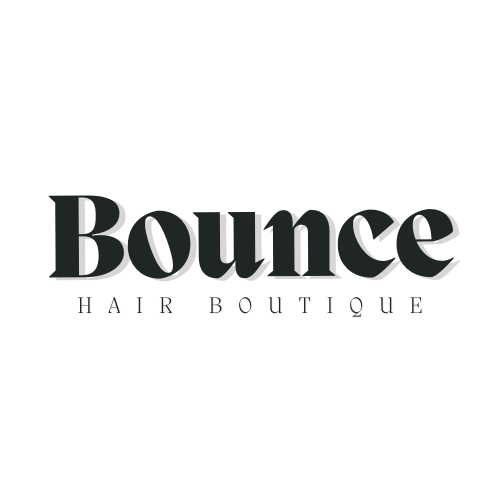Gift Certificates
Want to give someone special the gift of Bounce? Here’s a Step By Step How!
If you already have a login to our booking system
Login to your profile by clicking the link below.
Once you are logged in, select GIFTCARDS (on a mobile device, will be located top left corner. On a computer, will be located upper right side next to Book Appointment)
Select the manner you wish to have your loved one receive their gift certificate by selecting
“Send By Email or Text”Select the amount you wish to purchase (Other will allow you to purchase an alternative specific amount)
Enter the email or phone number of your intended receiver.
Select a “Send On Date” -
The system will send them their gift certificate on whichever date you choose.Enter a personal message if you wish
Select BUY NOW
Enter your credit card information to purchase.
If you are purchasing for someone elseyou can either set up a profile OR purchase a Gift Card without logging in and follow the same steps as above.